
Recent news: New season starts for NBA (01-Nov-2005)
You are here: Home > Support
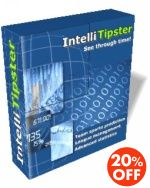
If you are experiencing a problem with IntelliTipster, please take a look at our online Frequently Asked Questions (FAQs) section – it is being updated more frequently than the FAQs section in the help file, which means that it is possible that you will find the solution for your problem there.
Also, it is always a good idea to try the latest release of IntelliTipster, since the problem that you are experiencing may already be corrected in a newer release. If the problem is still present, please feel free to send us a problem report!
Please note, that we will be able to process your problem report much more efficiently, given that you provide us with the following information:
- IntelliTipster version
Version number is reported by the About IntelliTipster command in the Help menu. Current IntelliTipster version is 1.5.1 Build 1770. - Windows version
Windows version is reported by the System applet in the Control Panel, which can be located in the Settings submenu of the Start menu. - Problem description
Please describe the problem you are experiencing in as much detail as possible. Tell us whether the problem can be reproduced on demand, and if so, then how. If the problem can be observed visually, it would be very helpful if you could attach a screenshot to your problem report. - Your registration name
If you are a registered user, please include your registration name in the problem report.