
Recent news: New season starts for NBA (01-Nov-2005)
You are here: Home > Support > FAQs
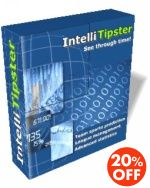
Frequently Asked Questions (FAQs)
Updated: 01-Sep-2005 05:20
- How do I sort data in the tables?
- Is it possible to work with more than one league at a time?
- Is it possible to export IntelliTipster data into a third-party application?
- Is it possible to take into account previous season’s standings when forecasting this season’s matches?
- Team names are shown incorrectly. Why?
- How do I view the current league table?
- Where can I view the league description – besides the league setup dialog?
- What does outcome prediction accuracy (84%) mean?
- How do I keep my scores up-to-date?
- I’m behind a corporate firewall. Can I still use the web update feature?
- I have purchased IntelliTipster, but my registration key is rejected. What do I do now?
- How do I sort data in the tables?You can sort data in any of the views using any of the columns as a sort key. To do so, simply click on a column header; another click would reverse the sort direction. For more information please refer to the “How to Browse Data Entries” section of the help file.
…top - Is it possible to work with more than one league at a time?At this point IntelliTipster does not support working with more than one league at a time. However, it is possible to open multiple instances of IntelliTipster and open a different league in each instance.
…top - Is it possible to export IntelliTipster data into a third-party application?IntelliTipster allows exporting any of the views as it is in a CSV format. Then, a file in the CSV format may be imported into another application. Please check the documentation of the application you intend to import data into to find out whether it supports CSV import.
…top - Is it possible to take into account previous season’s standings when forecasting this season’s matches?Yes, it is possible to specify the previous season’s standings, which will be taken into account by the rating system when initial ratings are assigned in the beginning of the current season. Thus, previous season’s standings will affect the forecasts for the current season. For information on how to set the previous season’s standings, please refer to the “How to Modify League Parameters” section of the help file.
…top - Team names are shown incorrectly. Why?Sometimes national characters are shown incorrectly in IntelliTipster – this may be due to the host operating system’s regional settings or font problems. You may try to change the font and/or script (char set) used to display the team names to work the problem around. Please refer to the “How to Customize Font Settings” section of the help file for more information.
…top - How do I view the current league table?First, switch to the teams view either by pressing the Ctrl+Alt+T hot key or via the View menu, then click on the Points column header to sort teams by points in the descending order. Now, given you have all the results up to date, you will end up with the current league table.
…top - Where can I view the league description – besides the league setup dialog?The league description is displayed as a hint when the mouse pointer is over the league statistics bar.
…top - What does outcome prediction accuracy (84%) mean?Naturally, there’s no means of knowing the future for sure, meaning that no prediction method would give you a 100% accuracy. However, IntelliTipster utilizes advanced forecasting techniques, which is why it is capable of making very accurate predictions, in some cases (for some leagues) it may reach 84%, meaning that outcomes of 84 matches out of 100 were predicted correctly. Since IntelliTipster produces outcome probabilities, the correct prediction is defined to be such that it has the highest probability for the correct outcome. As an example, let’s assume that some match is predicted as 60%-30%-10% (home win – draw – away win) and it actually ends with a home win; in such a case the prediction has been correct, since the probability for the home win has been the highest of all three outcomes possible.
…top - How do I keep my scores up-to-date?With the introduction of the new web update feature (i.e., starting with version 1.4.0) you can keep your scores up-to-date effortlessly. At any moment you can issue the File->Update Now command and IntelliTipster will check, whether the currently open league requires an update, if it does, IntelliTipster would download an updated league file and re-open it. Additionally, IntelliTipster now automatically checks for updated version of the league when you open it. If due to some reason you’d like to disable this behaviour, it can be done in the Web Update section of the Preferences window (Edit->Preferences). And of course, you can still use the old approach – i.e., update your league files manually, by downloading a newer version from the Download section of this web site and then substituting the old league file with the new one.
…top - I’m behind a corporate firewall. Can I still use the web update feature?Most probably yes, you can. All you need to do is to set up your network connection settings correctly (refer to Edit->Preferences->Web Update). IntelliTipster also supports firewalls and proxy servers that request user authorization.
…top - I have purchased IntelliTipster, but my registration key is rejected. What do I do now?First of all, make sure that you have carried out all the steps outlined in the How to Register section of the help file (refer to Help->Help Contents). In particular, make sure that you have downloaded and installed the very latest version of IntelliTipster. Also, do not forget that name, e-mail and registration key are case sensitive. If you are unable to register IntelliTipster anyway, please do not hesitate to contact our technical support.
…top